RightMetric was created with marketing leaders in mind, i.e. the strategists. In comparison, many other marketing & analytics tools are geared towards frontline channel-specialists, analysts, or generalists.
The Insight Library is a great source of reliable information that marketing leaders can use as they play their many roles within their organization and support the rest of their team.
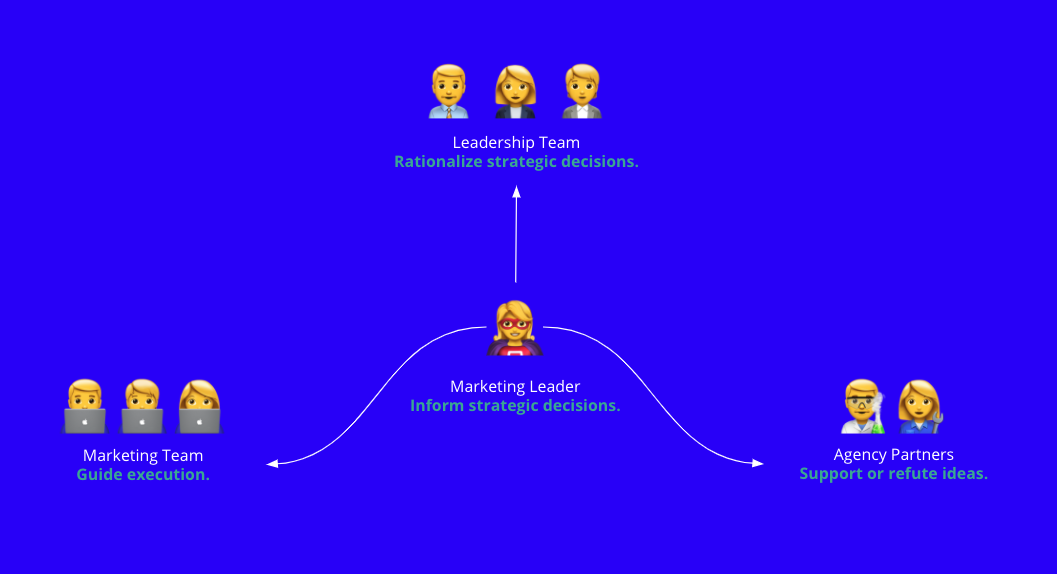
Marketing leaders typically use RightMetric Insights to inform themselves, their team, their company's leadership, and outside agency partners.
Here's a few of our favorite ways we've seen it done:
1. Run a recurring insights meeting
Typically run by a marketing, analytics, or insights leader and attended by a variety of stakeholders, but the focus can be kept purely to marketing if desired.
Insights from *many* sources—both internal and external—can be shared & discussed here. For example, you might incorporate first-party data from all your marketing channels, insights gathered by your customer success team, market research commissioned from outside vendors, and reports from your agency. The key is to bring everything into one place for people and share only the most relevant, interesting, and actionable information. This can help build and support a culture of data-informed decision-making.
We've typically seen these meetings run virtually in a webinar-style so that many stakeholders can attend and the audience can either participate live or watch a recording at a later time when it works best for them.
2. Share specific insights to functional teams or team members
You might find a research report that provides valuable insights about top-performing digital advertising happening in the industry today. Share it with the performance marketing team to start a conversation about new ad copy/creative/landing pages/channels to begin testing.
3. Highlight specific insights ‘up the chain’ to leadership
Some insights are really useful to share with company leadership. For example, a report that illustrates how leading brands are spending heavily on TikTok ads and generating a huge amount of high-quality traffic to their eCommerce sites from that spend. That insight could be presented to leadership in a conversation about approving an increased paid social budget that includes TikTok.
4. Inform a 'net-new' strategy
Sometimes you're starting from a blank slate and need to create an entirely new digital strategy. This could be the case for a new product launch. In this case, try filtering the library by 'Objective'. By starting with what you're trying to achieve—say, building a huge email list or driving eCommerce sales—you can get a bunch of data-backed inspiration, from both inside and outside your industry.
5. Inform a new channel strategy
If you've been tasked with activating on a digital channel your team has no experience with, or you'd just like to know the best practices in a given channel, try filtering the library by 'Channel'. That way you can limit the results to the channel you're focusing on at the moment.
6. Support a less experienced team member
No one is an expert in every digital channel. If someone on your team is newer to marketing, or is just unfamiliar with a particular channel, then the Insight Library can act as a useful resource to get them up to speed on best practices that actually generate results paired with step-by-step examples of execution.
