Option 1: Download the Research Report
From the main Insight Library Screen, click on any research report. In the new tab, click the 'Download as PDF' button. This will open up a new tab with a PDF version of the report. Click the small down arrow in the top right corner to download a PDF copy of the report to share with your team. Please respect RightMetric's Terms of Service and don't share research outside of your organization.
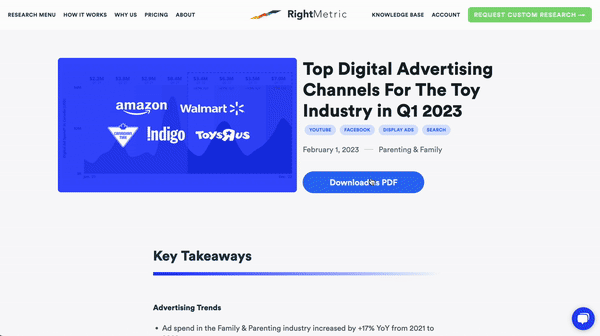
Note: If downloading isn't enabled for your account, please contact your Client Success Manager.
Option 2: Share a Link
From the main Insight Library Screen, click on any research report. In the new tab, double-click the URL to highlight and then copy. The link can be pasted into chats or emails to redirect colleagues directly to the specific research report.
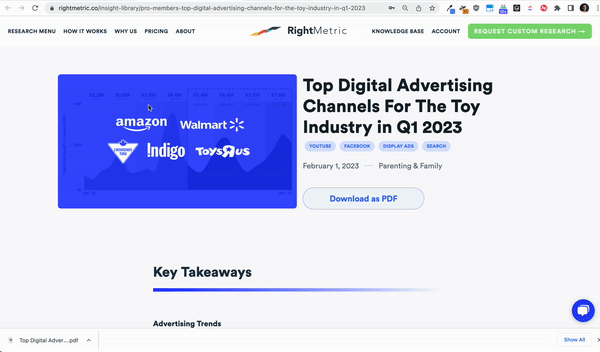 Note: An Insight Library account is required in order to view research reports. Please reach out to your Client Success Manager if additional accounts are needed.
Note: An Insight Library account is required in order to view research reports. Please reach out to your Client Success Manager if additional accounts are needed.
