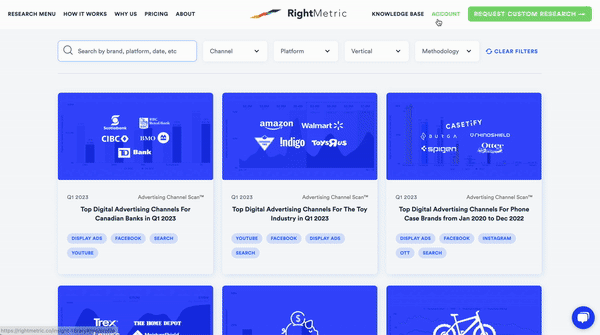Change Your Password
- In the upper right corner of the Insight Library, click Account.
- In the popup box, enter your current password.
- Enter a new password.
- Re-enter the new password to confirm.
- Click the "Change Password" button.
- A green "password changed!" message will appear at the bottom of the screen.